Children's Programs
The staff of the Dodgeville Public Library offers children’s programs for children of different ages. Contact Children’s Librarian, Carol Gleichauf at [email protected] for more information.
Reading Programs!
PDF bookmark for all the Summer Programming! 2024 SLP Bookmark
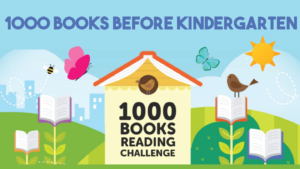
Reading Programs – Birth to age five
1,000 Books Before Kindergarten Program
Welcome! You are joining a program that helps your preschooler journey through many pages as you assist your child in becoming a lifelong reader. This program is to help parents prepare their children for one of life’s biggest milestones: kindergarten. Sign up at the library or to register visit: https//dodgevillelibrary.
Children’s Programs
The staff of the Dodgeville Public Library offers children’s programs for children of
different ages. Contact Children’s Librarian, Carol Gleichauf at [email protected]
for more information.
Summer Library Programs during June and July
Drop-In Storytime
Mondays 10:15am
Families are welcome to join our Storytime at the library. Hear great stories, songs
and be ready to have fun. Our Storytime is geared toward children up to age five and
their caregivers. Older siblings are always welcome.
Crafty Kids
Tuesdays 1:30 – 3:00pm
Drop in to create a craft kit in person. Projects are geared toward kids in elementary
school. All ages are welcome. Any remaining kits will be made available as grab-and-
go kits starting the following day at 9:00am.
Wonderful Wednesdays
Wednesdays 1:30 – 2:15
Harris Park – Ley Memorial Pavilion
Ridgeway Community Building – ZooZort animal program June 19th
Let’s us entertain you with different performers, fun and laughter!
Programs on June 12, June 26, July 10 and July 17 will be held at Harris Park – Ley
Memorial Pavilion. Bring a chair or blanket!
LEGO at the Library
Thursdays 1:30 – 3:00
Our LEGO at the Library programs is for kids of all ages who love getting creative with
LEGO bricks. Children aged 7 and younger must be accompanied by an adult.
Library Programs
Battle of the Books
What is Battle of the Books? Battle of the books is a program designed to promote a love of reading in students. It encourages students to read a variety of books and remember information about the plots, characters, settings, and authors of the books. Students read twenty titles in preparation for local competition between Dodgeville Middle School and St. Joseph’s School. The competition takes place in late November at the Dodgeville Public Library. Participating in the Battle of the Books is a great way for students to experience interesting, exciting, high quality young adult literature while having fun and being recognized for their accomplishments in reading.
Who can join Battle of the Books? Any sixth, seventh, or eighth grade student can join the Battle of the Books program at school. Once students have signed up, the group meets to prepare for the competition. At Dodgeville Middle School, meetings take place once a week in the Library Media Center.
What happens at a Battle of the Books meeting? During Dodgeville Middle School meetings, Ms. Boland (the DMS Librarian) leads review activities and discussions on the books read for that week. A reading schedule is given out at one of our first meetings so students know which books will be discussed each week.
Visit America’s Battle of the Books web site.
The Battle of the Books 2023-2024 Reading List WEMTA BOB Middle Level 2023-2024 (.pdf format) is now available.
You Should Know...Your attendance at programs sponsored by the Dodgeville Public Library may be digitally recorded through photographs or video recordings. These images may be posted on our web site, in our newsletter, by local newspapers or ultimately on the internet. If you do not wish your image to be published, please notify a member of the Library staff before the program.
When inclement weather occurs listen to WDMP (99.3 FM) radio station. If the Dodgeville School District closes or delays two hours or more, children’s programs will be cancelled.
If you have any questions, please contact the Children’s Librarian:
Carol Gleichauf at [email protected], or call 608-935-3728, ext. 3.